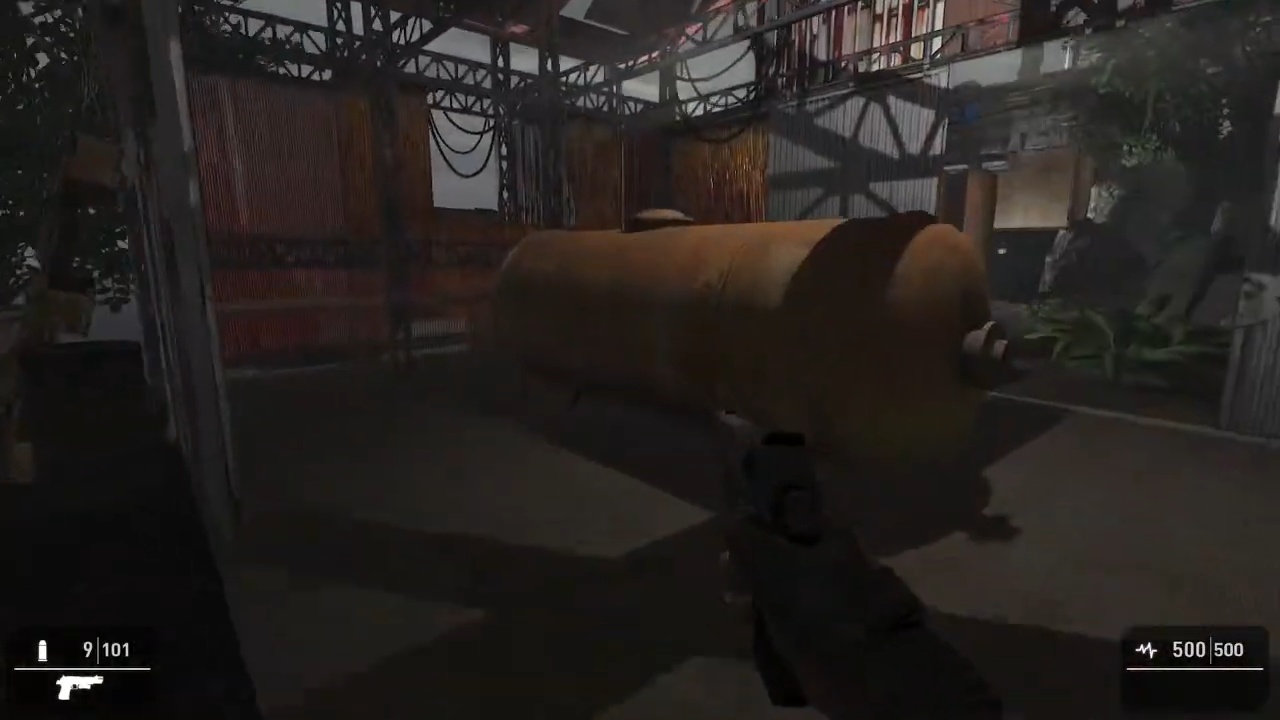Today we've released an updated version of GameGuru MAX with a host of bug fixes, some new features AND a new Demo Game!
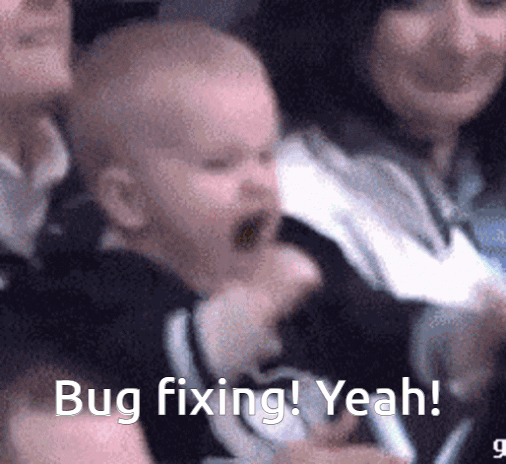
Let's look at the pesky bugs we've squashed so far:
Importer
- Fixed some reported files in DBO format that used to import without textures
- Added a warning for users when importing models with more meshes than the maximum number of materials allowed
- Fix for a crash caused by importing a model with more meshes than the maximum number of mesh materials allowed
- Fix for having to redirect the file explorer when selecting channels for a surface texture
Storyboard & Terrain Generator
- Storyboard Editor now lets you change the button appearance for the graphic settings buttons
- Changed thread locking to prevent potential freeze during terrain generation
Level Editor
- Fixed loaded groups, they now work again
- If you double click on an object you no longer zoom past it
Objects
- Fix for shadow settings not being applied to objects with multiple meshes in test game
- Fix for double-sided setting not being applied to objects with multiple meshes
Grouped Objects
- Fixed a crash that could happen when Grouping objects and going into the user folder
Character Creator
- When saving a new character MAX will no longer randomly crash
Flattern Area issues
- Added an extra parameter of size to updating flat areas
- Fixed the scaling issue for flat areas
- Fixed Auto flatten terrain for rotations
- Fixed a bug where circle flatten areas would not remove previous area when moved
Gameplay
- Fixed an issue where picking up health items exceeded the players max health value
Standalone Games
- Fixed an issue where Character created enemies had black trousers instead of camo trousers
Object Placement
- Fixed an issue with smart object placement offsetting placed object on XZ axis
- Fixed an issue causing objects to judder between several locations on occasions
- Fixed a possible crash event caused by uninitialised variables during a ray cast operation
- Fixed an issue of vertical mode moving the Y position slightly, now we have perfect adjustment
- Small tweak to hide smart placement buttons when developer widget mode active
- Ensured snap system aligns XZ and Y separately so they match up
- Widget Scale and Rotation now centered back on object for proper operation (though both need work with improved implementations)
AND now to the NEW features......
Tree & Grass Rendering
- The grass rendering performance has been improved
- Grass now uses a simpler PBR shader in lower graphics modes for faster performance
- Grass now fades in rather than growing with distance
- Grass can now be painted in flattened areas
- Changed tree LOD transition to be higher resolution so they fade between them smoother
Post Processing
- Added an option to enable screen space ambient occlusion (SSAO) in the editor
- Added a tick box to enable "VSync" option in the post processing section
Object Placement
- The system now uses primarily quat rotation for the widget, rotation keys, rubber banding, undo/redo, copying and groups.
- Added a flag to in the Developer Settings to control whether the user can move an object when the camera is inside it
- Added Y object snapping for when in vertical mode (better snapping based creation)
AND last but not least our new Demo Game Bounty by 'Defy'
In this great Demo Game you need to fight your way out to the beach to complete the level. It has a nice design, is an easy one to load up and start editing and adapting yourself, and only took 18 hours to create!