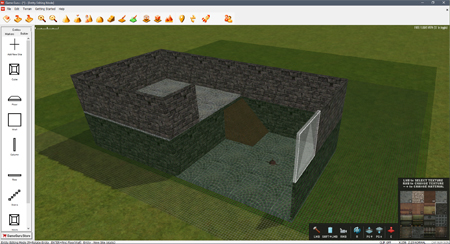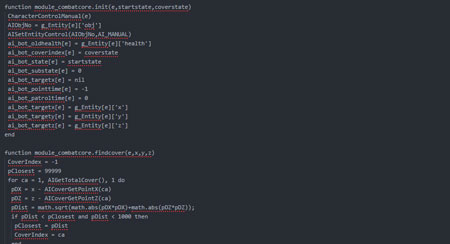Game World
Large game levels
Construct huge levels for your games
Terrain editor
Take the fight outside with the terrain editing system. With easy to use controls you can create stunning vistas and unique environments for your games
Infinite vegetation system
Vegetation is auto generated where you decide you want it to appear
Rendering Engine
Level Of Detail
The game engine supports Level Of Detail technology (LOD) to ensure smooth and fast frame rates
Cascade shadow mapping
Real-time dynamic shadows add that extra level of realism
Baked shadowing
Add ultra realistic shadows to your levels with the shadow baking system
Ambient Occlusion Mapping
This technique adjusts how much ambient light each point in the game scene receives
Sky maps
Choose from a wide range of high resolution sky maps
Occlusion Culling System
Fast rendering of your game worlds is ensured by the adoption of this special object culling system
Water plane
A shimmering and reflective water plane adds a touch of realism to your levels
Light Rays
Let the light flood your game scenes with this awesome effect
Shaders for all
Shader techniques that best suit your PC's capabilities
Game Play
Environment
The player and AI bots can walk, run, duck and navigate around any environment you design
FPS Action
Fast classic FPS game play mechanics
Fantasy animation
Create cartoons, animated family adventures and fantasy worlds that would appeal to all generations
Multiplayer
Easily host and join games you make in GameGuru Classic using Steam Multiplayer and Steam Workshop
Game Characters
Character Creator
Design your own male and female characters from a wide range of body and clothing parts.
Realistic characters
Enemy characters are high in texture and polygon detail
Animations
Dynamic and realistic animations bring the characters to life
AI
Characters are smart and equipped to navigate the environment and hunt you down
Scripting engine
The LUA based scripting engine opens up the possibilities for character control
Weapons
Projectile Weapons
RPGs, grenades, land mines and fantasy fire balls!
Modern day weapons
GameGuru Classic comes with five high quality modern day weapons; Colt 1911 Pistol, Shotgun, Uzi, Magnum Revolver and Sniper Rifle
Ammo pick-ups
Reload weapons during game play with ammo pick ups
Animated
Fully animated weapons with improved handling and realistic sounds
Physics
World Class Physics Engine
An advanced physics engine powers the collision effects inside GameGuru Classic. At the core of the engine is the renowned Bullet Physics system, managing the numerous collisions during your games
Ragdoll deaths
Enemies fall and die realistically
Editor
3D Editing
Edit your level from any 3D angle and instantly jump to an overhead view
Play As You Go Technology
You can now edit and test your game, and even edit the scene while playing the game
Optimised engine
The game engine is optimised for efficient use of memory, frame rate performance and graphic card compatibility
Full screen render
In edit mode you can view game levels fully rendered and drop down into them
Media Importer
An easier workflow for importing models into GameGuru Classic
Save standalone
Save Standalone
After making games in GameGuru Classic you can save them as standalone exe files, letting others play them
Sell your games
You have full rights to sell your games to make money!
Multiplayer
Build games
Use GameGuru Classic to design games with multiplayer features
Death match
Create single player or team based death match games.
Multi user
Play with up to 8 players - invite friends or others using Steam Workshop
Co-op
Create co-op levels that you can play together with your friends.
Head Up Display
Dynamic Fonts
In game messages use high quality fonts for a polished look
Blood splat damage
The player's health is illustrated by blood splat damage to the screen
Directional damage
A visual indicator hints at where enemies are attacking from
Turn off blood
Set a flag to turn off blood effects
Game Creator Store
Online Store
Easily add game ready assets to your project
Model Packs
Collections of media are supported by the store
Sell
Artists and musicians can sell their own media to the community via the store