They often say you can work hard, or you can work smart, both achieving the same result but one will take a lot less time. Today felt like something of a smart day, in that a rather bland and methodical approach produced some very cool long-term code for the way GameGuru will handle loading and recreating a game scene. It came about from the need to have a loading menu on both the main game menu and also the in-game menu, so two ways to get the game loading back in and really did not want to have to duplicate code. The solution involved the rather nifty 'require' keyword that LUA provides to import functionality from a common script, to serve multiple purposes. Right now the latest version only saves and restores the players position and viewing angle, but it does this very well and cleanly from both the first and second menus. Adding more things to save and restore becomes a lot easier from here on in.
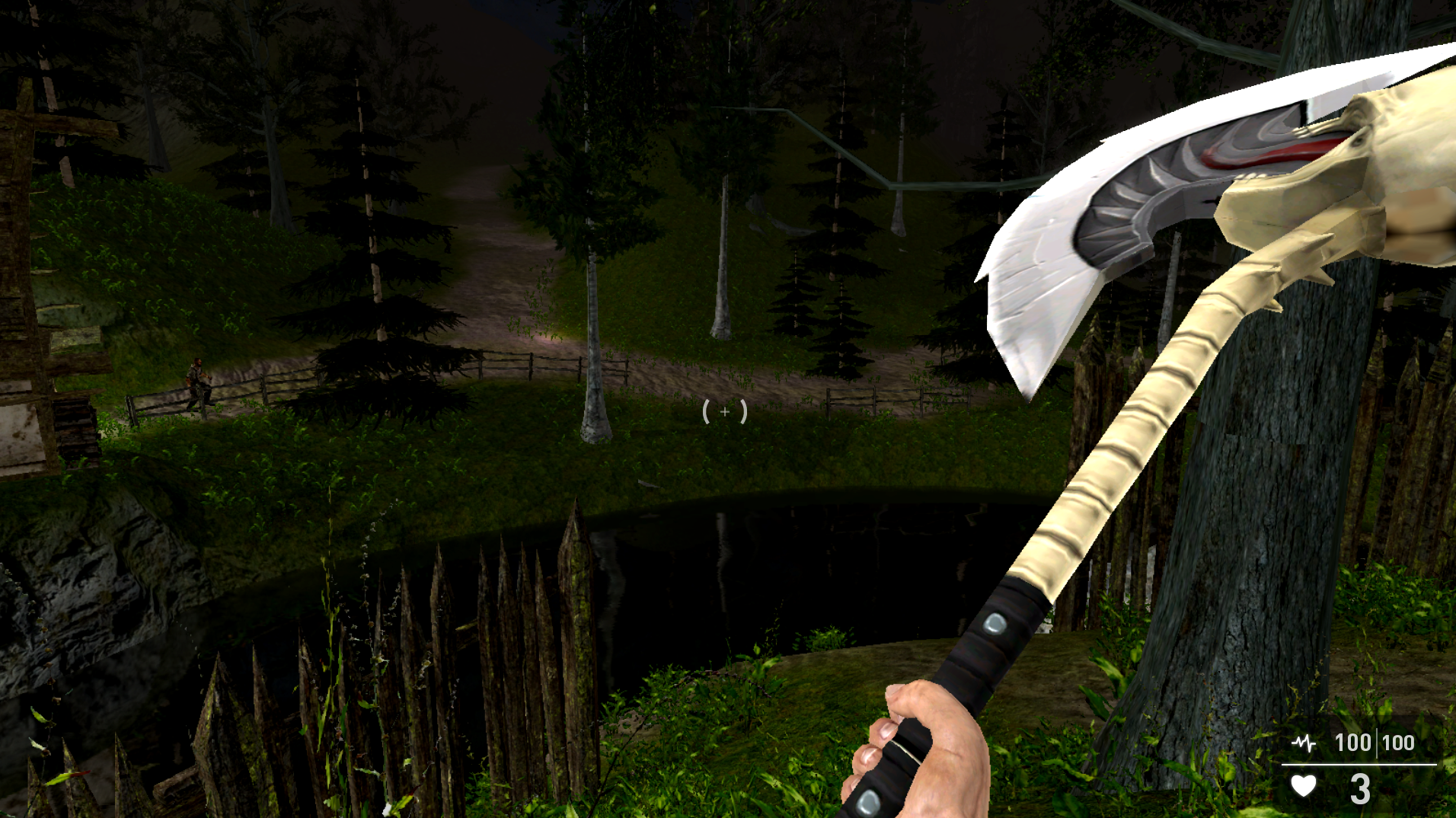
In other news, I now have some new art to further improve the Fantasy DLC pack with the addition of a first-person perspective model of the Knight Sword, Skeleton Sword and the Axe, which means you will now be able to pick up weapons dropped by the Barbarian, Knight and Skeleton the next time you engage them. These improvements will be part of the V1.13 update! For now, the plan is to continue adding more game states to save until even complex games can be frozen in time to be reloaded exactly as you left it.
